- Microsoft Dynamics 365 for Finance and Operations
- Microsoft Dynamics AX as the predecessor of Microsoft Dynamics 365 for Finance and Operations (D365FO)
- What is Dynamics 365 for Finance and Operations and how does it relate to Dynamics AX
- Is there a technical difference between Dynamics AX and Dynamics 365 for Finance and Operations
- Features of Dynamics 365 for Finance and Operations
- Who uses Dynamics 365 for Finance and Operations and why
- How Dynamics 365 for Finance and Operations can help businesses grow
- What is the difference between Dynamics 365 Business Central and Dynamics 365 for Finance and Operations
- What is Dynamics 365 for Retail
- What is Dynamics 365 Human Resources (Dynamics 365 for Talent)
- What versions of Dynamics 365 for Finance and Operations are currently available?
- System requirements for Dynamics 365 for Finance and Operations
- Where Dynamics 365 data is stored and who can access it
- How Dynamics 365 for Finance and Operations is licensed
- How much does Dynamics 365 for Finance and Operations cost?
- Dynamics 365 for Finance and Operations deployment options
Microsoft Dynamics 365 for Finance and Operations (D365FO)
Microsoft Dynamics 365 for Finance and Operations (D365FO) is an ERP system that provides functionality for managing finance, operations, sales, procurement, inventory, production, logistics and other business processes. D365FO allows you to automate and optimize business processes, reduce costs and increase the efficiency of the company's work.
D365FO is based on Microsoft Azure cloud technology, which allows you to quickly scale the system, as well as use other cloud platforms to improve business processes. D365FO integrates with other Microsoft applications such as Microsoft Power BI, Microsoft Power Apps, Microsoft Teams and Microsoft Excel.
Some key features of Microsoft Dynamics 365 for Finance and Operations:
- The modular structure allows you to choose only the necessary functions of a specific business.
- Management of finance, operations, sales, procurement, inventory, production, logistics and other business processes.
- Using artificial intelligence and data analytics to forecast demand, optimize inventory and manage operations.
- Cloud technology that allows you to scale the system and use other services of the Microsoft Azure cloud platform.
- Integration with other Microsoft applications such as Microsoft Power BI, Microsoft Power Apps, Microsoft Teams and Microsoft Excel.
Microsoft Dynamics AX
Dynamics AX is business management software from Microsoft. This is an ERP system covering such fields of activity as business analytics, financial management, warehouse logistics, production management (process, discrete, project and lean), inventory management, project management, service management, personnel management, CRM ( sales and marketing management).
Dynamics AX is part of the Microsoft Dynamics suite, which includes ERP and CRM software (so-called "business applications").
Launched in 2003, the Dynamics suite consisted of three products: Dynamics NAV, Dynamics AX and Dynamics CRM.
What does Dynamics 365 Finance and Operations have to do with Dynamics AX?
In November 2016, Microsoft rebranded its Dynamics suite, combining all existing business applications, including ERP and CRM applications, into a single product line: Dynamics 365.
At the same time, some of the products were renamed. For example: Dynamics AX became Dynamics 365 for Finance and Operations, Dynamics CRM became Dynamics 365 for Sales, and Dynamics NAV was renamed Dynamics 365 Business Central.
Some functions of the programs have been separated into separate functional modules, so in Dynamics 365, Customers have the opportunity to choose only those functions that are necessary, with the possibility to purchase additional functionality when it is needed. Today, Dynamics 365 consists of nine core applications, as well as several additional modular applications.
So, we understood that, technically, Dynamics 365 for Finance and Operations is just a new name for the ERP system - Dynamics AX.
Is there a difference between Dynamics AX and Dynamics 365 for Finance and Operations?
While Dynamics 365 for Finance and Operations is largely the same product as the version formerly known as Dynamics AX, the cloud version of D365FO has a number of new features.
There are several positive changes that users can immediately notice in Dynamics 365 for Finance and Operations, these are: the deployment and interface of the system. All D365 applications are browser-based, so users no longer need to download software to access the system. This new login procedure for the business application is the most important achievement for the accessibility and mobility of working in it. The program can be accessed and run from anywhere in the world, from any device with Internet access.
Dynamics 365 for Finance and Operations is also visually different from its predecessor - AX 2012. The new ergonomic design is aimed at improving user interaction and encouraging collaboration with other users of the system. Now each user can independently configure the interface of the program where he works.
With built-in analytical tools powered by artificial intelligence and a more comprehensive set of business data, Dynamics 365 surpasses previous versions of AX in terms of reporting and business intelligence. Dynamics 365 for Finance and Operations allows you to easily analyze, visualize and automate the process of obtaining data, in real time, in any business-required sections.
Another key difference between AX and D365 FO is that development is required to extend the functionality of AX. The functionality of Dynamics 365 for Finance and Operations can be supplemented with existing third-party add-ons that can be quickly installed and removed as needed.
As for reports, the static cubes developed in SQL Server Analysis Services in early versions of Dynamics AX have been replaced in D365FO by modern built-in tools for multidimensional data analysis that allow you to receive and analyze any array of information, process and automate the process of its use .
Features of Dynamics 365 for Finance and Operations
Dynamics 365 for Finance and Operations is a comprehensive ERP system from Microsoft, aimed at enterprises of a corporate scale. Includes the full range of ERP services, business intelligence, infrastructure, computing and databases within a single application, which allows organizations to automate industry and operational business processes, quickly adapt to changing market needs, provides scalability and provides state-of-the-art digital analytics capabilities capable stimulate business growth.
The system includes advanced modules for financial management, production management, inventory management, warehouse and transport logistics, project management, personnel management (HR), customer relationship management (CRM), as well as a full range of resource planning tools, tools that provide the possibility of scaling and digital analytics.
D365FO is integrated with a wide range of programs from Microsoft, such as: Office and Office 365, SharePoint, etc. The implementation of Dynamics 365 for Finance and Operations in companies that actively use Microsoft corporate products allows users to further centralize their work, simplify cooperation both with other departments and with divisions that are located around the world.
Who uses Dynamics 365 for Finance and Operations and why?
Microsoft Dynamics 365 for Finance and Operations is ideal for large and medium-sized enterprises with an extensive structure (ensures uninterrupted, simultaneous work from 20 to 10,000 users).
Typically, D365FO Customers have an average annual turnover of $3 to $5 billion. Most of them have several hundred to several thousand users in the system. Currently, the ERP system works in more than 130 countries and is available in more than 40 languages.
The complexity of the solution allows you to use the Dynamics 365 for Finance and Operations ERP system in companies operating in almost any industry.
An important factor for Customers in favor of D365FO is the ability to deploy the system both in the cloud, which allows you to significantly free up resources by redirecting them from IT infrastructure maintenance to business development and growth, and on your own IT infrastructure, or using a hybrid model in which only part of the company's infrastructure is transferred to the cloud. The ability to start using the Dynamics 365 for Finance and Operations ERP system on-premise and move to the cloud as the enterprise is ready is a boon for organizations still wary of using SaaS ERP.
Built on a modern, technological platform, Dynamics 365 FO provides flexible scalability, rapid deployment and ease of administration, thereby significantly reducing the total cost of ownership for customers and having the highest return on investment (ROI) in its class.
How does Dynamics 365 for Finance and Operations help businesses grow?
From a financial perspective, Dynamics 365 for Finance and Operations helps enterprises increase transparency of business processes, improve financial control, accelerate the flow of funds, improve forecasting accuracy and ensure full compliance with corporate requirements.
Using D365FO allows you to optimize processes, improve and automate resource planning, monitor and manage projects, budgets, and collaborate much more effectively with project team members.
Best-in-class AI tools enable users to reduce the time it takes to create reports and gain actionable and visual insights in real-time with robust business intelligence services.
Manufacturers can use a combination of processes, including discrete, lean and process, in one unified solution, helping to create customized operational processes that best suit the needs of the enterprise.
Companies that need to manage their supply chains can leverage the platform's capabilities to assess and optimize logistics with real-time transparency and automation that accelerates and simplifies communication with suppliers and customers, accelerates delivery, and improves engagement throughout the process.
The program can be tailored to meet specific business needs, giving companies the opportunity to scale, innovate and develop the tools they need to succeed.
Difference between Dynamics 365 Business Central and Finance and Operations?
Many customers considering Dynamics ERP are faced with a choice between Dynamics 365 for Finance and Operations and another popular ERP system – Dynamics 365 Business Central (NAV).
Although both products cover the same core business areas, Dynamics 365 for Finance and Operations has much more functionality than NAV/BC, and D365FO is typically used by much larger companies.
Built for Fortune 1000 companies, Dynamics 365 for Finance and Operations is a direct competitor to ERP solutions from SAP and Oracle, and is typically used by companies with thousands of users working on the system located in offices around the world.
Due to the scale of the enterprises that the system is aimed at, the implementation of D365FO usually takes much longer than the implementation of Dynamics 365 Business Central, but as a result, the customer company of Dynamics 365 for Finance and Operations receives a powerful, comprehensive, multi-functional ERP system that can be easily scaled with business growth.
Dynamics 365 for Finance and Operations boasts several high-level features that are not available in Dynamics NAV, including master data management, as well as the ability to manage a complex organizational structure, the ability to use different financial standards within a single solution, and more.
What is Dynamics 365 for Retail?
Although Dynamics 365 for Finance and Operations contains almost all the functions that were in the previous version of the system, some of the program's capabilities have been highlighted by additional specialized industry ERP applications.
Because D365FO can only be purchased as part of a plan, these applications are always bundled with the core platform, although they can also be purchased as stand-alone industry solutions for customers who do not require a full ERP system.
Dynamics 365 for Retail includes the functionality needed by companies whose main specialization is sales. The system is designed for both e-commerce and brick-and-mortar retailers (or a combination of both) to manage their external and internal retail operations.
The Microsoft Dynamics 365 for Retail solution is designed to automate sales in a wide range of retail outlets:
- supermarkets;
- fashion clothing stores;
pharmacies; - furniture stores;
- hardware stores;
- trade in electronic components.
The system supports integrated components of POS terminals, allows you to access data at the moment of their occurrence, which increases the efficiency of the company's work and the speed of reaction to changes in the external environment.
Retail role centers, created specifically for different categories of users (sales specialists, store managers, cashiers, etc.) visually provide all the information necessary to make quick informed decisions.
Microsoft Dynamics 365 for Retail allows managers to instantly respond to changes in the market situation, easily and quickly expand or reduce the company's business model by adding/closing retail outlets and distribution centers using the system's functionality.
The solution works according to algorithms familiar and familiar to users of Microsoft products, and allows to minimize the need to train personnel to work with the system. The easy-to-use, intuitive interface of the Microsoft Dynamics 365 for Retail solution allows almost any user to work in the system.
The built-in CRM module allows you to analyze trends and provides an individual approach to customers. Allows you to keep a history of interactions with clients about the shared repository.
The application's built-in artificial intelligence capabilities allow you to predict and engage new sales channels by analyzing business data and purchasing behavior trends. Supports omnichannel (use of different channels of communication with buyers). With the help of effective marketing campaigns, it helps to connect the seller with the right audience using mobile devices, the Internet and social networks.
What is Dynamics 365 Human Resources (Dynamics 365 for Talent)
Dynamics 365 Human Resources (Dynamics 365 for Talent) is a complex, cloud-based specialized Microsoft application designed for human capital management. Solves all tasks necessary for optimization and personnel management.
In addition to seamless integration with other Dynamics 365 applications: for example, with the ERP system: Dynamics 365 for Finance and Operations, or Office 365 applications such as Outlook, Dynamics 365 Human Resources has an undeniable advantage that distinguishes it from HCM applications developed by other vendors. After Microsoft's acquisition of the LinkedIn professional networking site, the personnel services of Dynamics 365 HR user companies were the first to gain access to the data of 500 million registered LinkedIn users and today they actively use it to close certain vacancies.
Dynamics 365 Human Resources helps HR employees to simplify and increase the efficiency of searching, attracting, training and retaining the best specialists due to the development of corporate culture, and makes it possible to use the best global practices and technologies for working with personnel.
Using Microsoft Dynamics 365 Human Resources, not only helps to find, hire and onboard new employees, but also allows managers to professionally guide and support staff development, offering a channel for continuous feedback, rewards for tracking performance and building a clear path to progress.
With AI tools and technologies built into the D365HR solution, the app can automate routine HR tasks, help minimize compliance risks and improve planning by tracking and analyzing key operations, allowing HR staff to focus on strategic HR goals, put more effort not into routine operations, but into improving efficiency and increasing staff loyalty to the company.
What versions of Dynamics 365 for Finance and Operations are currently available?
The latest version of Dynamics 365 for Finance and Operations is version 9.0, released in early 2018.
Until the end of 2017, the application was called Dynamics 365 for Operations, Enterprise Edition, before the release-based licensing structure was abolished, and before the product was renamed, Dynamics 365 was known as Dynamics AX or Dynamics AX7 to distinguish it from previous versions.
Although the name of the product has changed several times, the product itself has remained roughly the same: from AX7 to Dynamics 365 for Finance and Operations.
Customers who have not switched to D365 FO can still use the previous version, which will therefore run under the Dynamics AX name.
Previous versions still in service include:
Dynamics AX 2012 R3 – extended support for which will last until 2023.
Dynamics AX 2012 R2 - extended support for which will last until 2021 (inclusive)
Dynamics AX 2009 (Service Pack 1) – extended support for which will last until 2021.
Extended support for previous versions, including AX 3.0 and 4.0, has ended, but some customers will still be using these older versions.
System requirements for Dynamics 365 for Finance and Operations
System requirements for Dynamics 365 for Finance and Operations will depend on how the software is deployed.
SaaS version of D365FO is that the software does not need to be installed on the device or the user's device, so the implementation is usually simpler and faster, and the system requirements are much lower. This makes the cloud option particularly attractive to small businesses, which would otherwise be undervalued by significant hardware and maintenance costs.
To run the cloud version of Dynamics 365 for Finance and Operations, all customers must have the latest version of Microsoft Edge, Internet Explorer, Google Chrome, or Apple Safari with an operating system no older than Windows 7 for PC or 10.10. for Apple devices.
Dynamics 365 for Finance and Operations does not require hardware requirements, since the software itself is not installed on local computers, but on host servers, although, of course, the more memory the device has, the faster and more reliably it can work.
Local deployment of the system (on-premise) makes much more serious demands on the customer's infrastructure. D365FO is quite a complex product and specific requirements can vary greatly depending on the configuration, applications and features used by enterprises, as well as the number of concurrent users and the number of transactions processed.
* Full information about infrastructure requirements for local deployment on the Microsoft developer website.
Where Dynamics 365 data is stored and who can access it
All Microsoft cloud products, including Dynamics 365 cloud deployments, are hosted on the company's Azure cloud platform. Azure is managed by Microsoft data centers located around the world. In which data center an organization's data is physically housed will depend on where the organization is located and the product it uses.
Although Microsoft acts essentially as a custodian of users' cloud data, the customer will still be the sole owner and administrator of that data.
Microsoft was the first cloud service provider to adhere to ISO 27018, which ensures that:
- Every customer knows where their data is stored.
- Customer data will not be used for marketing or advertising without their consent.
- Customers may request the return, transfer and/or secure deletion of personal information.
- Microsoft has the right to disclose customer data only if there is a legal obligation.
- Microsoft's cloud services are also audited against the ISO 27001 standard, which contains hundreds of recommendations on how a CSP should manage its infrastructure to ensure the security of its customers' data. ISO regularly audits Microsoft to confirm full compliance with rules and regulations.
If necessary, Microsoft personnel or its subcontractors may also access user data. Under the terms of a customer's subscription to Microsoft Business Services, users can access and remove their data at any time and for any reason without notifying or involving Microsoft. If a user ever cancels their subscription, their data will be stored for 90 days so they can export it. After this period, Microsoft deletes the data, including any cached or backed-up copies.
How Dynamics 365 for Finance and Operations is licensed
In Dynamics 365, business application licensing is simplified. The primary method of licensing is the purchase of a named subscription per user. In Dynamics 365 user subscription terms, users are divided into two types: "full feature set user" and "limited feature set user".
Users of the entire feature set need a lot of business application capabilities to work. Examples of such users include sales professionals, customer service representatives, finance personnel, auditors, and supply chain managers. Previously, the terms "professional users" and "power users" were also used for them. In the Dynamics 365 model, users of the entire feature set are licensed with a Dynamics 365 subscription.
Often, many employees of an organization are considered users of a limited set of functions. Such users can retrieve data or reports from business systems and perform simple tasks such as entering time and expense information or updating HR records.
For example, customers can either purchase a Power User license, which gives users access to all features and functions of the application, or a Group Member license, which gives the user limited read/record access licenses in certain core areas. Customers can mix and match these license types to suit their users and access levels required.
For example, if a company can purchase 10 seats with full rights and an additional 15 seats for team members. This means that ten people who are given full user seats will be able to use all the features of all the programs. People granted Team Membership licenses will also be able to access all included apps, but will only be able to use certain features, such as access to schedules, time and expense recording, and sending reports.
The Dynamics 365 model uses the Dynamics 365 Team Members subscription to license such users.
Application Subscription is a user subscription that provides the user with a license for key business applications (Business Applications, such as Sales, Customer Service, Field Service, Project Service Automation, Finance, Supply Chain Management, Retail and Talent). Customers may purchase one application under a base user license. For those users who need more applications, you can purchase as many additional licenses as you need at a discounted price. Each such license can only be assigned to a user who already has the corresponding base license.
Subscription to the program also gives the right to create mobile applications in PowerApps and use them to process data from Dynamics 365.
A Dynamics 365 Team Members subscription entitles a specific user to perform basic processes that use Dynamics 365 applications (where available), share knowledge, and receive data from built-in business intelligence tools. A single Team Members subscription entitles a user to a limited set of features to receive data from any Dynamics 365 application. If you implement new Dynamics 365 applications, users with previously purchased Team Members subscriptions will be automatically granted access to them.
How much does Dynamics 365 for Finance and Operations cost?
The Microsoft Dynamics 365 for Finance and Operations ERP system consists of two large functional modules, each of which can be used as a separate program or as part of the ERP system. These are Dynamics 365 Finance and Dynamics 365 Supply Chain Management.
All information about the prices of Dynamics 365 programs is available at the link: https://dynamics.microsoft.com/en-us/pricing/
Dynamics 365 for Finance and Operations deployment options
Customers can choose one of three options for deploying the Dynamics 365 for Finance and Operations ERP system:
1. Cloud deployment (SaaS)
The software is known as SaaS or software as a service. Customers who choose this deployment path will use a cloud-hosted version of Dynamics, meaning it is installed on the solution provider's servers and accessed remotely over the Internet. The user enters the system through a web browser. Dynamics 365 applications are hosted either in the Microsoft Azure public cloud or in a managed Azure service provided by Microsoft partners.
Using Dynamics 365 in the cloud eliminates the need for hardware and internal data storage, users do not need to manually install or update software, as all updates are performed by the solution provider.
2. Local deployment (On-Premise)
A "traditional" software deployment method that allows users to host their Dynamics 365 software either on servers or on an IT partner's servers. Companies using Dynamics 365 on-premise install the software on their devices and store all data on their hardware.
Local deployment of Dynamics 365 software is most often chosen by enterprises that are legally limited by the state in the possibility of placing data on external servers (state enterprises), as well as those that for some reason do not have a sufficiently stable Internet connection for reliable access to the SaaS version of the software .
3. Hybrid deployment
Hybrid deployments, also known as Cloud and Edge, are fully integrated with the Microsoft cloud, but transactions and data are stored locally in the users' own data center and synchronized as needed.
The ability to use the system offline can be useful in industries where business continuity is particularly important, such as retail, and allows customers to perform point-of-sale transactions regardless of an Internet connection. Any data obtained offline can be synced to the cloud for business intelligence or reporting.
Is there a difference in functionality between cloud and on-premises deployments of Dynamics 365 for Finance and Operations?
Users using the Dynamics 365 SaaS model can access a range of modern and constantly evolving business intelligence tools. The cloud not only stores and processes all the Customer's data, but also learns from them. Microsoft has invested heavily in Machine Learning (Machine Learning) Dynamics 365 and offers customers a full range of information about the company's activities in real time, helps visualize business data with the help of intuitive, customizable reports and monitoring panels.
With a financial guarantee of 99.9% of application uptime, users can also be assured of complete data protection, as Microsoft provides data recovery in the event of data loss. Microsoft's recovery protocols, designed to help organizations recover from planned and unexpected outages, include keeping a synchronized backup copy of the company's data on a secondary server.
The recovery procedure is performed using network load balancing, which routes traffic evenly across multiple servers and redistributes the load in the event of a server failure. Backup servers can also be used to ensure continued operation in the event of a primary server failure. Dynamics 365 offers SQL mirroring, where a copy of your database is hosted on an alternate server that can be made operational in the event of a disaster.
Users of the cloud-hosted application can increase or decrease the size and scope of their Dynamics 365 solution at any time. Using on-premises software when scaling a business involves investing in new servers and processors.
With cloud-based software, customers pay for the ability to use the software, not the computing power or space to run it, so adding or removing users or even applications is as easy as sending a service request.